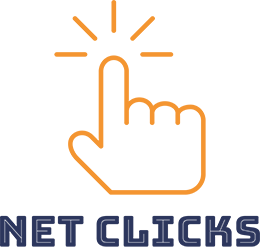WEBSITE COMPLIANCE
The WCAG 2.1 guidelines state web content is to be:
-
- Perceivable: Content is presented in an easily perceivable manner. Examples include offering alternatives to text, such as audio alternatives or assistive technology, that allow sight-impaired individuals to perceive your website’s content.
- Operable: Navigation is easy to operate. Examples include offering keyboard accessibilities so users with disabilities can easily navigate your website and access content.
- Understandable: Content is easy to understand. Examples include making content readable and predictable, and offering input assistance if needed.
- Robust: Your website’s content can be interpreted by various devices and platforms. For example, you want to ensure content is compatible with user agents like assistive technologies.
Meeting these standards improves the accessibility of your website to individuals with vision or hearing impairments, or those with cognitive, language, or learning disabilities.
In place of regulatory guidance, business owners should look to the regulations that govern federal agencies’ websites and related case law to gain an understanding of what compliance might be.
Here are some common ways businesses can address accessibility issues associated with their web content:
- Create alt tags for all images, videos, and audio files. Alt tags allow users with disabilities to read or hear alternative descriptions of content they might not otherwise be able to view. Alt tags describe the object itself and, generally, the purpose it serves on the site.
- Create text transcripts for video and audio content. Text transcripts help hearing-impaired users understand the content that would otherwise be inaccessible to them.
- Identify the site’s language in the header code. Making it clear what language the site should be read in helps users who utilize text readers. Text readers can identify those codes and function accordingly.
- Offer alternatives and suggestions when users encounter input errors. If a user with a disability is encountering input errors because of their need to navigate the website differently, your site should automatically offer recommendations as to how visitors can better navigate to the content they need.
- Create a consistent, organized layout. Menus, links, and buttons should be organized in such a way that they are clearly delineated from one another, and are easily navigated throughout the entire site.
If you’re looking for a place to get started on your own, reading the ADA requirements is an important first step.